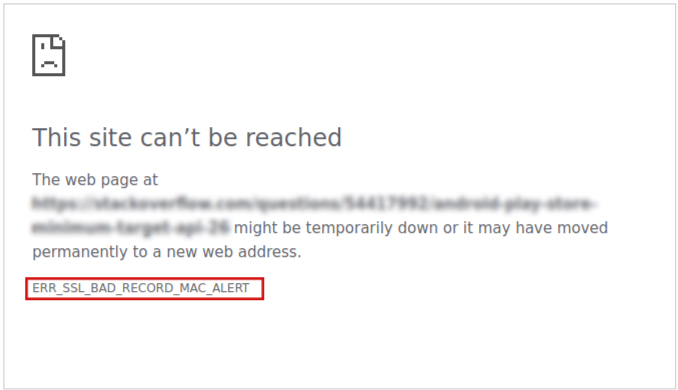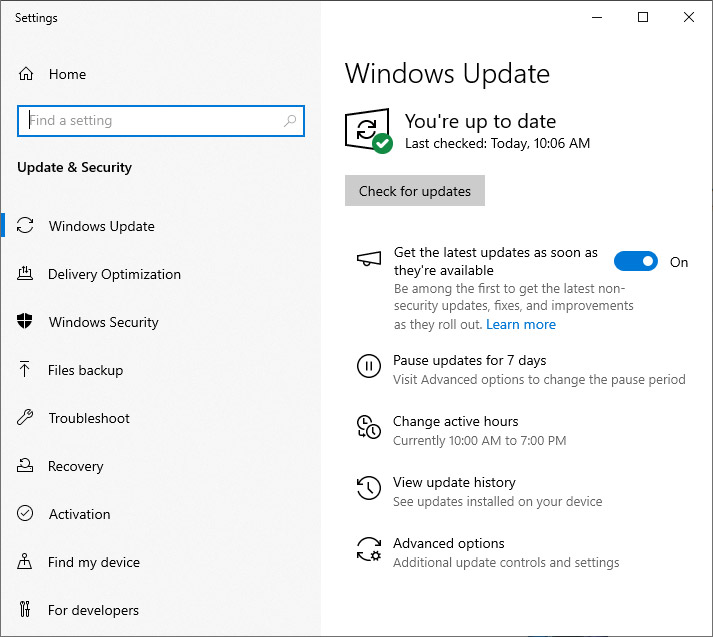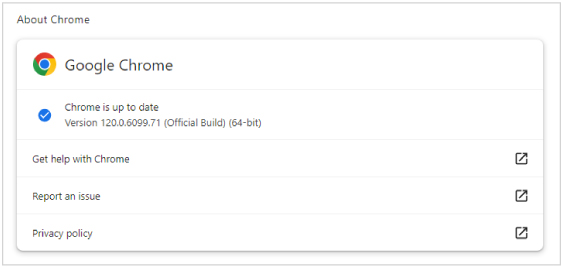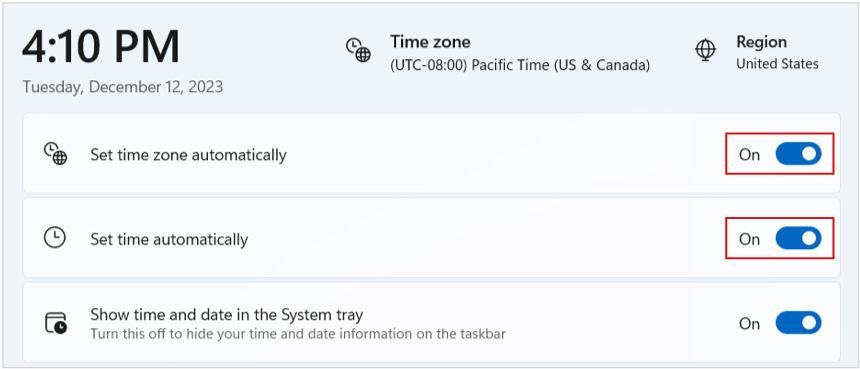A brief guide to fix ERR_SSL_BAD_RECORD_MAC_ALERT error
ERR_SSL_BAD_RECORD_MAC_ALERT is an uncommon error that restricts you from accessing the webpage. Such an error is a client-side error that you can fix it easily.
It is an error caused by a device issue. If you are scratching your head while facing an ERR_SSL_BAD_RECORD_MAC_ALERT falls under the list of Google Chrome error, do not worry; we have suggested tips to help you fix it.
What is ERR_SSL_BAD_RECORD_MAC_ALERT Error?
Even a router’s low Maximum Transmission Unit (MTU) can cause annoying errors. Even Intel’s killer product can boost performance on gaming computers. However, this product lessens the latency to speed up the gaming performance, which also causes ERR_SSL_BAD_RECORD_MAC_ALERT error.
All causes of this error point to the issue with the device’s configuration.
How to Fix ERR_SSL_BAD_RECORD_MAC_ALERT error?
ERR_SSL_BAD_RECORD_MAC_ALERT Error can be seen in the Google Chrome browser connected to data transfer directly or indirectly.
However, it is not an SSL certificate issue that can be solved by installing/uninstalling the certificate.
Such type of error is generally found on desktop and laptops. The issue arises due to a glitch in the client’s system, and you need to consider many solutions until you resolve it. A malfunction in the client’s device is also a cause of such an error.
What causes the ERR_SSL_BAD_RECORD_MAC_ALERT error?
This ERR_SSL_BAD_RECORD_MAC_ALERT error occurs due to different reasons like using WI-FI instead of an Ethernet cable and other network issues, website restraints, outdated Chrome versions, antivirus software, or killer wireless network products (as if Killer(R) Wireless-AC 1550i Wireless Network Adapter (9560NGW) ) can cause such errors.
Some settings in the Killer control center (like Intel® Killer™ Intelligence Center) may interrupt internet connection for a specific website.
Even a router’s low Maximum Transmission Unit (MTU) can cause annoying errors. Even Intel’s killer product can boost performance on gaming computers. However, this product lessens the latency to speed up the gaming performance, which also causes ERR_SSL_BAD_RECORD_MAC_ALERT error.
All causes of this error point to the issue with the device’s configuration.
How to Fix ERR_SSL_BAD_RECORD_MAC_ALERT error?
Update Operating System
An outdated system is one of the main causes of the ERR_SSL_BAD_RECORD_MAC_ALERT error. To resolve this error, it takes a few minutes to update your OS and current software to avoid bugs.
In the case of Windows, browse Settings>> Windows update and click ‘Check for update.‘ This will update the installed software and OS.
If you are using Mac OS, browse System Preference >> Software update and click the Upgrade Now button. You can check the box against the ‘Automatically keep my Mac Up to date‘ option.
Turn off Advanced Stream Detect in the Killer Control Center
You can access the Killer Control Center if you use Intel Killer Products. With this software, you can control Wireless Network Setup. The Killer Prioritization Engine, also called Advanced Stream Detect, is a setting in the control center that allows fast and steady connection.
Advanced Stream Detect can sometimes cause an ERR_SSL_BAD_RECORD_MAC_ALERT error. Therefore, it is advisable to turn off this function in case it is causing such an error.
Just browse the Settings option in Killer Control Center, toggle off Killer Prioritization Engine, and reload the webpage again to see if the error is fixed.
Increase MTU in Router
It may be a router configuration issue, which can cause an ERR_SSL_BAD_RECORD_MAC_ALERT error.
It should be increased if your router runs on a low MTU (Maximum Transmission Unit).
MTU determines the amount of data to be sent via your system. In case of a low rate, the webpage with a heavy load can trigger an error.
- For that, log in to the Internet provider’s settings.
- Now, under WAN settings, find MTU and change its value to ‘1400’.
- You can contact the internet provider if you have no idea how to access the Settings option.
Update Google Chrome
Outdated Google Chrome is also a cause for the ERR_SSL_BAD_RECORD_MAC_ALERT error.
You need to update Chrome soon by clicking the three dots available at the upper right corner of the browser.
Click on Help>>About Google Chrome.
Here, you can run the latest update for the browser.
Disable HTTPS Inspection in Antivirus Software
Antivirus software is used to prevent malware that can damage your PC system.
However, you need to change the settings of your antivirus software. The Settings option can be found differently based on antivirus software.
For example, browse Settings>> Protection>> Core Shields in Avast software.
After that, scroll down to the Configure Shield settings, open the Web Shield tab, and uncheck the Enable HTTPS scanning option.
You can refer to antivirus software documents to find such settings, as it will fix the ERR_SSL_BAD_RECORD_MAC_ALERT error.
Plug into an Ethernet Cable
Plug into an Ethernet cable that can fix the ERR_SSL_BAD_RECORD_MAC_ALERT error.
It may not be a permanent solution, but if it can solve the issue, you can understand that it is with Wireless Network Settings. There are other fixes that can solve this error.
Update your System’s Time and Date
You should make sure about the date and time of the device/system. You must follow the steps below to update the Date and Time System.
- Browse Settings>> Time and Language, Date & time settings.
- Now, switch on the ‘Set time automatically‘ option.
- Also, switch on the ‘Set time zone automatically‘ option.
These steps are according to Windows 11. There are some variations for any other system version.
Upgrade or disable Network Card or Network Adapter
If you are using a killer Network card to enhance gaming experience, such tools can cause ERR_SSL_BAD_RECORD_MAC_ALERT error. Especially, Killer(R) Wireless-AC 1550i Wireless Network Adapter (9560NGW) is hardware that is responsible for such errors.
To solve this error, you need to update the software of the killer network card. In case, if the error persists, you should disable this hardware. It may happen that disabling network adapter can cause wireless network issues.
Conclusion:
However, this ERR_SSL_BAD_RECORD_MAC_ALERT error looks like an SSL-related error but is not true. It is an error completely related to a network configuration. If you frequently face such an error on your website, you should contact the hosting provider to fix it. Moreover, you do not need a technical expert to solve this error.
Related Articles:
- Fix “ERR_SSL_PROTOCOL_ERROR” for Google Chrome
- How to Fix “Secure Connection Failed” Error in Firefox and Chrome
- How to Fix SSL_ERROR_NO_CYPHER_OVERLAP Error in Firefox
- Fix Error Code SEC_ERROR_UNKNOWN_ISSUER in Firefox
- How to Fix NET::ERR_CERT_AUTHORITY_INVALID Error in Chrome?
- How to Fix ERR_SSL_VERSION_OR_CIPHER_MISMATCH Error
- Fix ERR_CONNECTION_TIMED_OUT Error in Chrome, Firefox, Safari & IE