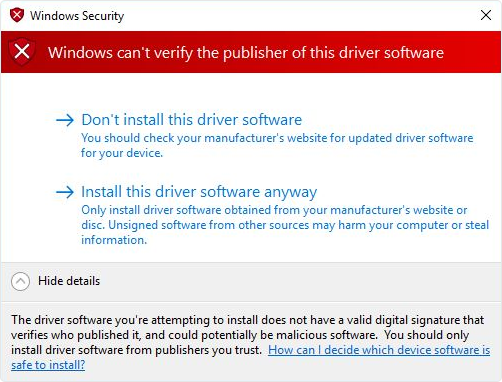What Happens When Your Code Signing Certificate Expires?
An expired code signing certificate can quietly break everything. Your installers stop working. Security warnings scare users off. And suddenly, your software looks suspicious, even though nothing’s changed.
If you’re the one ensuring users can download, install, and trust your application without friction, this is your problem to solve. Once that certificate lapses, every update, every release, and every unhandled warning starts to chip away at your brand’s credibility.
So what actually happens when a code signing certificate expires? Can users still run your software? Can timestamping help? And what should you be doing right now to fix things before users lose trust?
Let’s break it all down.
Major Causes of Code Signing Certificate Expiration
Code signing certificates, like all digital certificates, come with a built-in expiration date. It’s a crucial part of the security model. Here are the main reasons these certificates expire and what makes them vulnerable:
-
Fixed Validity Period
Code signing certificates are intentionally issued for a short span, usually 1 to 3 years. That window is now shrinking further, with publicly trusted certificates moving toward a maximum validity of 460 days.
-
Policy & Industry Standards
Code signing certificate lifespans are shaped by global policies set by groups like the CA/Browser Forum. These policies evolve as new threats emerge and code signing best practices change. As a result, even if your certificate is functioning, it may be forced to expire or be reissued under new rules, such as changes to key length, hashing algorithms, or validation procedures.
-
Lack of Automated Certificate Management
Many expirations happen simply because they’re overlooked. Teams managing multiple releases, environments, or certificates often lack automated tracking systems. Without clear renewal reminders or centralized oversight, a certificate can quietly expire, only to be noticed when end users encounter errors or warnings during installation.
Simplify Code Signing with Zero-Touch, Zero-Trust Security
SSL2BUY helps you stay ahead of certificate expiry and signing risks with a secure, hands-off approach:
- Zero-Trust Key Protection
- Zero-Touch Signing Workflows
- Automated Certificate Management
Drawbacks of Expired Code Signing Certificates
Letting your code signing certificate expire affects installations and undermines software trust at every level. Here’s what can happen:
-
Security Warnings at Install
Users are likely to see a warning message stating that the publisher’s identity can’t be verified if they try to install or run software with an expired certificate. Such warnings vary by platform, and often discourage users from proceeding with their actions.
For example, on Windows, an expired certificate can trigger a message like:
“Windows can’t verify the publisher of this driver software”
-
Failed Installations in Managed Systems
In enterprise environments where group policies or endpoint security tools are in place, unsigned or expired-signed executables can be automatically blocked. This can disrupt deployment pipelines, delay software updates, and burden IT teams with manual overrides.
-
Damage to Software Reputation
Once users see a security prompt, it changes how they view your software. It doesn’t matter if the app is legitimate. In their eyes, something’s wrong. Repeated warnings, failed installs, or unexplained blocks often lead to uninstallations, ignored updates, or support tickets asking if the software is still safe to use. The result? Fewer installations, reduced confidence, and long-term impact on brand credibility.
-
Risk of Regulatory and Contractual Violations
In industries like healthcare, finance, or government systems, unsigned or expired certificates can violate internal policy or external compliance standards. It’s not just about user experience, but also about passing audits, meeting contractual security terms, and avoiding penalties. An expired certificate might cause a vendor application to be rejected entirely, especially in government procurement or high-assurance environments.
Fortunately, there’s one safeguard that can preserve trust even after expiry. Let’s have a look.
How Timestamping Keeps Expired Certificates Trustworthy?
A code signing certificate has a fixed validity period. But when you timestamp your software at the time of signing, that signature can outlive the certificate itself.
Here’s what actually happens: during signing, a timestamp authority adds a cryptographic record of the exact date and time. This timestamp gets locked into the signature. So even if your certificate expires later, systems checking the signature can verify that the code was signed when the certificate was still valid.
This isn’t a limitation, but a standard part of how trusted software validation works. Most platforms, like Windows and macOS, recognize these timestamps and will continue to allow installs or execution, assuming no other trust flags are triggered.
If you skip timestamping, the story is different. Once the certificate expires, the signature becomes untrusted. That means expired installs, broken updates, and a flood of user warnings you could’ve avoided.
What to Do If Your Code Signing Certificate Has Expired?
If your certificate has expired, act quickly to limit trust issues and restore signing continuity. Here’s what to do:
-
Renew Your Certificate
Reach out to your certificate authority (CA) to begin the renewal process. From a technical and pricing perspective, renewing is essentially the same as purchasing a new certificate. You go through validation again, receive a new certificate, and update your signing process accordingly.
Most CAs offer faster processing for renewals if your previous certificate is still in their records. Here’s a quick look at available code signing options from SSL2BUY:
Product Name Type Price Comodo Code Signing OV $226.10/yr Sectigo Code Signing OV $226.10/yr DigiCert Code Signing OV $380.00/yr Comodo EV Code Signing EV $296.65/yr Sectigo EV Code Signing EV $296.65/yr DigiCert EV Code Signing EV $519.00/yr -
Re-sign Current Software
Once the certificate is renewed, you have to re-sign all your executables, software packages and installers again with this new certificate. This restores trust for any unsigned or newly built packages.
- If your previous versions were timestamped, they will remain valid even after the old certificate expired, reducing the urgency of immediate re-signing.
- If they were not timestamped, all previous signatures are now invalid, and users will see security warnings until the files are re-signed.
-
Apply Timestamping to Avoid Future Issues
Always apply timestamping when you sign your software or script to avoid similar future issues. It allows your signature to remain valid based on the signing date, even after the certificate expires.
-
Improve Certificate Management
Prevent future lapses by implementing a certificate management system with automated reminders. Some best practices include:
- Using certificate monitoring tools that notify you well before expiration.
- Keeping a renewal checklist to avoid last-minute issues.
- Storing private keys securely and rotating them periodically for enhanced security.
-
Communicate With Affected Users
If your software has already been distributed with an expired certificate, consider notifying users about the issue and providing updated signed versions. Quick communication can prevent trust loss and support escalations.
Conclusion
Code signing certificates do more than just verify software – they protect your users, your brand, and your reputation. When the certificate expires, the impact is immediate: broken installs, trust warnings, and loss of user trust.
But these issues aren’t inevitable. With timestamping in place and a clear certificate management process, you can maintain trust even after expiration. Don’t wait for users to flag the problem – renew early, re-sign where needed, and keep your software trusted by default.
Related Articles: