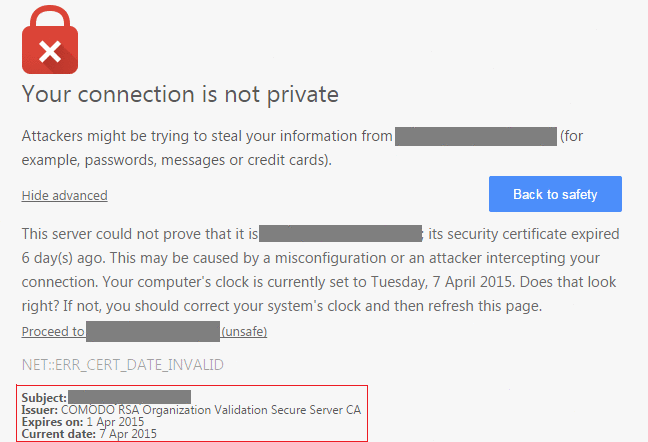Understand The Real Consequences of Letting Your SSL Certificate Expire
When an SSL certificate expires, it gives your website immediate downtime, affecting its security and credibility. Visitors will be greeted with browser warnings, your SEO rankings may drop, and sensitive user data becomes vulnerable.
In this blog, we’ll break down exactly what happens when an SSL certificate lapses, why it’s more than just a technical oversight, and how to prevent costly downtime or trust issues.
What It Means When an SSL Certificate Expires?
SSL/TLS certificates are an important part of the current modern web security. They have two main functions – authentication and encryption. It enables a secure connection between the browser and server and verifies that your website is who it claims to be.
When the SSL certificate expires, it just means that its validity period has ended, and it can no longer be considered trustworthy by browsers even when the server’s encryption mechanism may still function. This ruins the trust cycle. Consequently, the user will receive an alarming browser warning like “Your connection is not private” and “This connection is Untrusted”.
These browser errors indicate that the SSL certificate is expired and the site is not trusted.
In most of the cases, the browser downgrades the connection by removing HTTPS, particularly when HSTS (HTTP Strict Transport Security) is not enabled. With HTTPS removed, the site becomes vulnerable to interception and manipulation.
Immediate Effects of an Expired SSL Certificate
The impact of expired SSL certificate is swift and visible:
- HTTPS Downgrade: Visitors will see http:// instead of https://.
- Browser Warnings: Major browsers like Chrome and Firefox block access or display screen warnings.
- Site Inaccessibility (with HSTS): If HTTP Strict Transport Security (HSTS) is enabled, browsers will refuse to connect.
- Unencrypted Communication: The data sent from client side to the server might be transmitted in plain, readable form, meaning the message can be easily intercepted.
Consequences of Letting an SSL Certificate Expire
When your SSL certificate expires, it can trigger many serious issues. Here’s how:
Customer Distrust & Lost Traffic
When website visitors see warning messages, they will abandon the session. Expired SSL certificate is a mark of an unsafe and fraudulent site to many users. It can decline traffic, increase bounce rates, and even cause negative reviews.
Brand & Reputation Damage
Your SSL certificate is visible proof of your site’s authenticity. When it expires, your brand may be perceived as careless or insecure. Having an expired SSL certificate has affected even major brands.
Revenue Loss
Online businesses can have an adverse effect on their business because of expired certificates. Warning on check out pages can have negative effects on customers, reducing conversion rates. Even a few minutes or hours of downtime can turn into thousands (or millions) of lost sales.
Cybersecurity Vulnerabilities
When you don’t have a valid certificate, your data can be exposed. Hackers can take advantage of these unsecured windows by attacks like Man-in-the-Middle (MITM), SSL stripping, Phishing attacks (impersonation), and credential theft.
Why Do SSL Certificates Expire?
SSL certificates are designed with expiration dates to keep cryptographic standards updates and domain validation accurate. The system of expiration:
- Makes sure that the ownership of domain and organizational information is revalidated periodically.
- Enables rapid deprecation of outdated hashing algorithms (such as SHA-1).
- Helps adapt to emerging threats through shorter certificate lifecycles.
In the past, certificates used to remain valid for 5 years. As of 2025, 398 days is the maximum validation period, and this figure will be reduced to only 47 days by 2029, as per the new announcement by the CA/B forum.
How to Avoid SSL Certificate Expiration?
An expired SSL certificate is easy to avoid if you stay organized. A few small steps can save you from browser warnings, broken trust, and even downtime.
Pick a Provider That Keeps You Informed
SSL2BUY is a trusted SSL provider that does more than just issue certificates. We offer timely renewal alerts, help with revalidation, and support you through the whole process.
Use Certificate Lifecycle Management
When you’re managing multiple websites or subdomains, tracking certificates manually can get difficult. Centralized certificate management automate everything from monitoring to renewal and deployment. SSL2BUY offers Certificate Lifecycle Management, so nothing slips through the crack and your job gets easier.
Consider a Multi-Year Subscription
A multi-year plan saves time and effort. You’ll lock in better pricing, reduce the hassle of reordering, and keep your renewal process on track year after year.
Set Up Renewal Reminders
Do not wait only for your SSL provider’s emails. Set your own reminders by using calendars, ticket management tools or even automation to receive notifications and reminders before the certificate expires. Aim for 30-day lead time; it will keep you out of trouble.
One missed renewal may damage more than you might expect. Put a system in place now so you never have to worry about expiration day.
How to Renew an Expired SSL Certificate
If your SSL certificate has expired, renewing it immediately is the best practice. Here’s how you can renew your expired certificate:
- Generate a CSR – Certificate Signing Request
Add your domain name, organizational information, and public key. - Send CSR to a CA
Submit your generated CSR to the certificate authority, whether buying or renewing the certificate. - Select SSL certificate
Select a DV, OV, or EV certificate based on your website’s needs. - Complete Domain Validation
It can be done easily through email or DNS. - Install the Renewed Certificate
Update your server certificate files and restart web services. - Check if its Installed Correctly
Use online SSL checker to see if your certificate is installed properly.
Tip:
Use a multi-year SSL plan (via subscription-based re-issuance). With this, you can get big discounts and constant security without any errors. You can also get your certificate at discounted prices using our promotional offers.
Conclusion
An expired SSL certificate triggers browser security warnings, data leaks, and unnecessary downtimes. With a certificate lifespan narrowing to 47 days by 2029, automation of the renewals through ACME protocols or Certificate Lifecycle Management systems becomes essential for business continuity and reduces risk. For companies relying on manual renewals, set reminders, check expiration dates for all certificates, and try using monitoring tools. Staying ahead of expiry is not optional; it’s a critical mission for secure operations. Don’t wait for your SSL certificate to expire; renew it now with SSL2Buy and stay secure.
Related Articles: