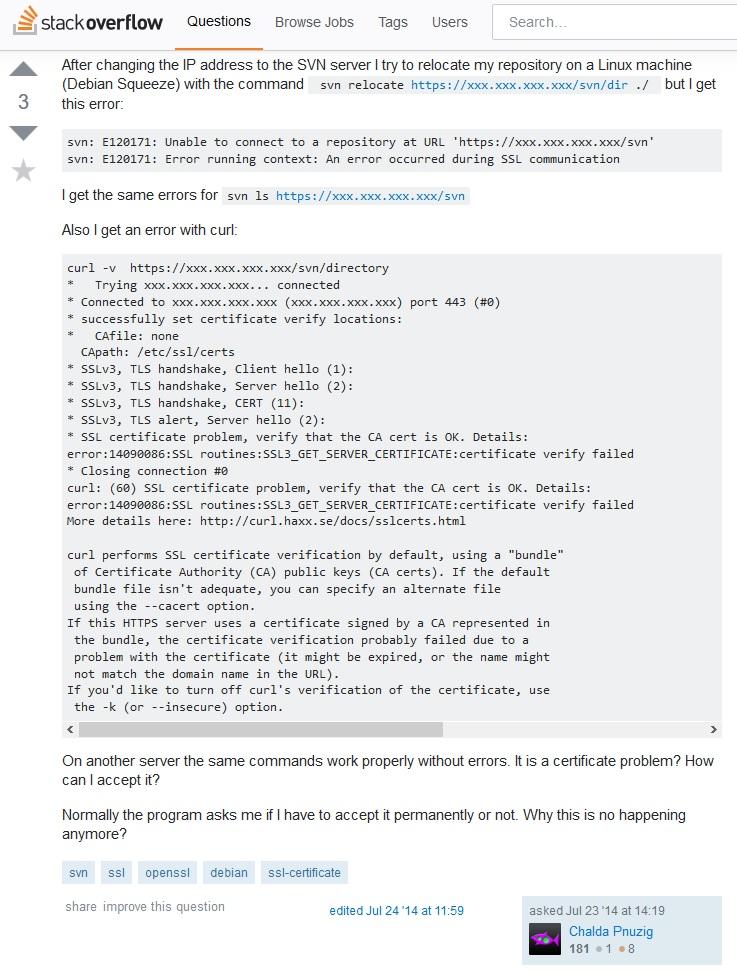Recently I came across this interesting question published by Chalda Pnuzig at StackOverflow website. I thought to share this question with you along with best possible solution to resolve this error. Here is the original question:
“After changing the IP address to the SVN server I try to relocate my repository on a Linux machine (Debian Squeeze) with the command svn relocate https://xxx.xxx.xxx.xxx/svn/dir ./ but I get this error:”
Here is the screenshot of detailed question and error faced by Chalda who also explained the type of error and difficulties he found after destination has changed the IP address.
SSL2BUY Solution
Our team dig deeper in to this issue and conclude that, there are two possible cases discussed below:
Case1: Domain name does not match in SSL certificate
https://xxx.xxx.xxx.xxx/svn
You access remote host via IP address on https port. SSL certificates are issued for domain names only, not for IP address. You may have the SSL certificate issued by Trusted CA, still you face the same issue. Kindly confirm the domain name which must match in SSL certificate.
Case2: Self-signed SSL certificate
Internal network devices and servers are mostly configured with self-signed SSL certificate. You may be in same scenario. You should have self-signed SSL certificate issued for old IP address. You should delete this and create new self-signed certificate for new IP address.
Even if you create new self-signed SSL, issue is not resolved yet. Self-signed certificates are not default trusted by most of the browsers or applications. You should manually accept self-signed certificate trust. Once it is permanently stored on your host, you will not see this error again.
Reference:
http://stackoverflow.com/questions/24913036/ssl-certificate-not-recognized-after-destination-has-changed-ip-address