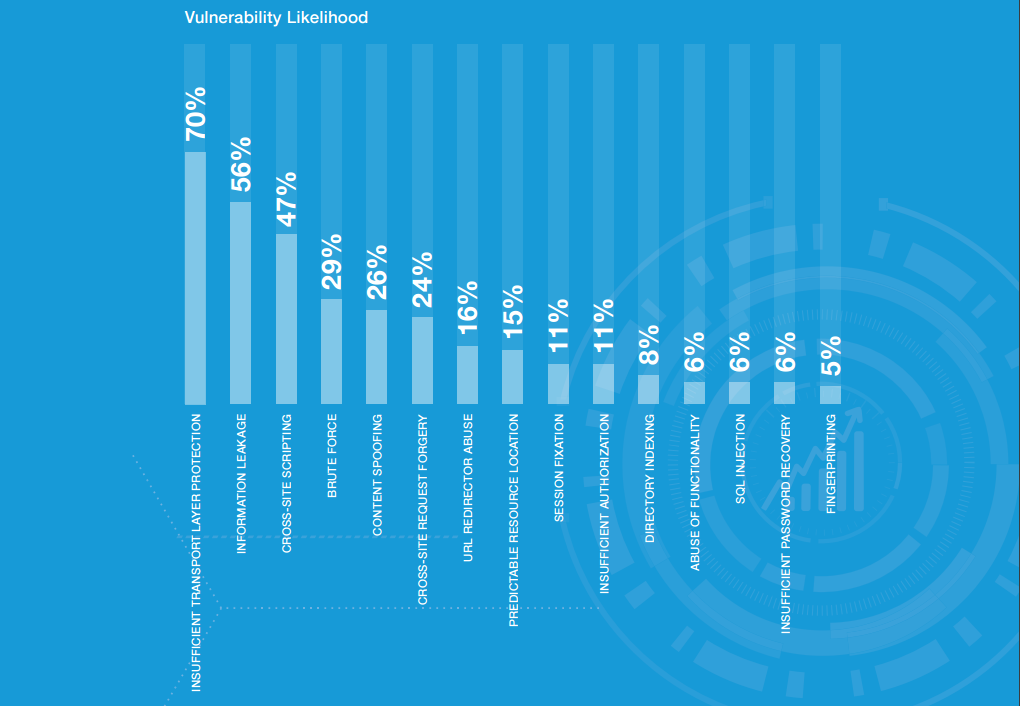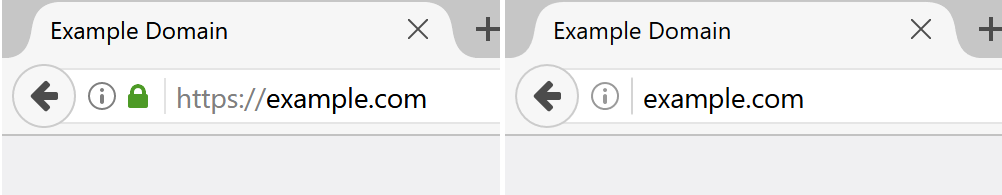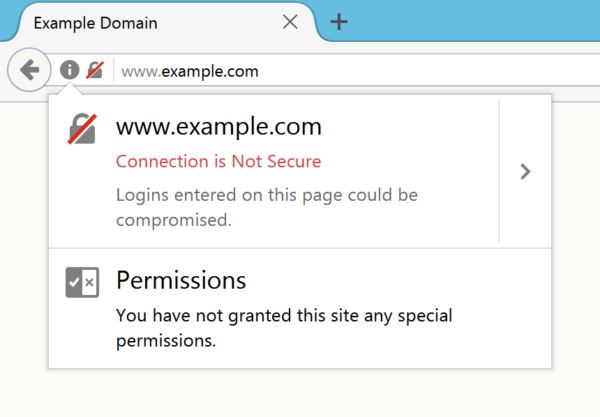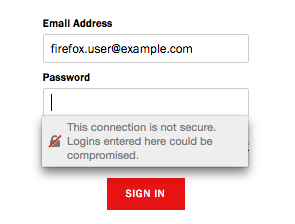We often use the internet for browsing! But, with the rapid development of technology, the internet has become more ways for just browsing and has shown the ways to the convenient life!
Most of the things have gone online, ranging from online payment to the filing of applications and much more. With most of the websites of the past which were using the HTTP at their website, the malicious and suspicious activities were becoming a part of the website, in huge number.
The rapid advancement in technology has given us a new security from these malicious attackers trying to steal our sensitive data.
Insufficient Transport Layer Protection, Information Leakage, and Cross-Site Scripting are the most likely vulnerabilities. (Source: WhiteHat Security)
Understanding Mozilla Firefox’s New Approach to HTTP Security
The use of HTTPS remained in limelight and has been increased in recent years. This has led to the solving of several dangers, which were associated with the website featuring non-HTTPS.
HTTPS is the secure variant of HTTP Protocol and offers a high level of security from all fraudulent.
It creates a secure connection between a browser and the concerned web server. The authentication and encryption, which the HTTPS provides, keeps all safe in the process of all sorts of communication.
The regular HTTP Connection of the past was in fact not a safe option, where anyone on the network can read and modify the website and its content quite easily.
The Dangers of Non-Secure HTTP
The websites having HTTP (and not featuring HTTPS) can be a subject of malicious attackers who can easily inject malicious code to the non-HTTPS page which host the login form and can quite easily steal all the confidential data before it is securely submitted.
Announcement by Firefox
There are several announcements associated with the process of making the websites and web surfing more secure. The web browser like Firefox, more recently, has brought a number of changes in their browsers to notify the users with the risk of non-HTTP.
For example, until now, the Firefox notifies the users with a green lock icon, where the green icon indicates the secure (HTTPS) connection; the absence of green icon, thereby indicating the absence of secure connection. The figure below indicates the same:
In Firefox 51, Mozilla will indicate warning message “The Connection is not secure. Logins entered on this page could be compromised” if web pages refer non-secure HTTP connection. Users can easily reveal the security information and certificate details by clicking on “i” icon in the browser address bar.
Mozilla will also exhibit an in-context message in forthcoming Firefox versions. When users will click to fill up an email address or a password on HTTP web page then Firefox will display the same grey lock icon with red strike-through and warning “This connection is not secure. Logins entered here could be compromised.”
The message appearance is shown as follows:
Since January 2016, the Firefox has detected that the percentage of login forms that are fully secured has increased rapidly with the numbers increasing from 40% to 70% and the number of HTTPS pages has also increased by 10%, which are indication of a better and a safe prospect of the websites ahead in the future.
One must remember the fact that in order to make the whole login process safe and secure, only making the page with the HTTPS, where the form is submitted will not hold enough; we need to make the page “HTTPS” which displays the login form.
In order to secure the whole login form, both the page displaying the login forms and the page where the page is submitted must hold HTTPS. This issue has been overlooked even by many big brands, which are just hosting the forms where it submitted with HTTPS.
Always believe that hosting a website on plain HTTP makes it vulnerable to attackers. Gone are the days, when a secure server HTTPS was a costly affair to do, with the options more open now for the customers aiming at HTTPS.
Things become more necessary when it comes to the online transactions and login forms usage, which is increasing with each passing day.
Future Aspects of HTTPS
HTTPS is the future of the web. Browsers like Firefox, Chrome, etc. already have made sure that things will be more secured in the near future and they put emphasis regarding the non-HTTPS use, will be done in a better way so that the safety and security breach gets reduced in the future.
The developers are encouraged to make all necessary changes to protect the interest of web browsers through HTTPS and encouraging them towards the secure connection.
Which SSL helps to avoid warnings in Mozilla Firefox?
Our all SSL certificates will help to avoid warnings in Mozilla browser and in-context message. You should identify your business requirements, below quick comparison will help you to choose best SSL certificate for your website.
| Validation methods | Domain Validation (DV) |
Business Validation (OV) |
Extended Validation (EV) |
|---|---|---|---|
| Verify Domain Ownership |
YES |
YES |
YES |
| Organization Authentication |
NO |
YES – Standard |
YES – Extensive |
| Business Documents Require |
NO |
YES |
YES |
| Display Company Name in Green Bar |
NO |
NO |
YES |
| Issuance Time |
5-10 Minutes |
1-3 Business Days |
1-7 Business Days |
| Trust Level |
Low |
Medium |
High |
| VIEW ALL | VIEW ALL | VIEW ALL |