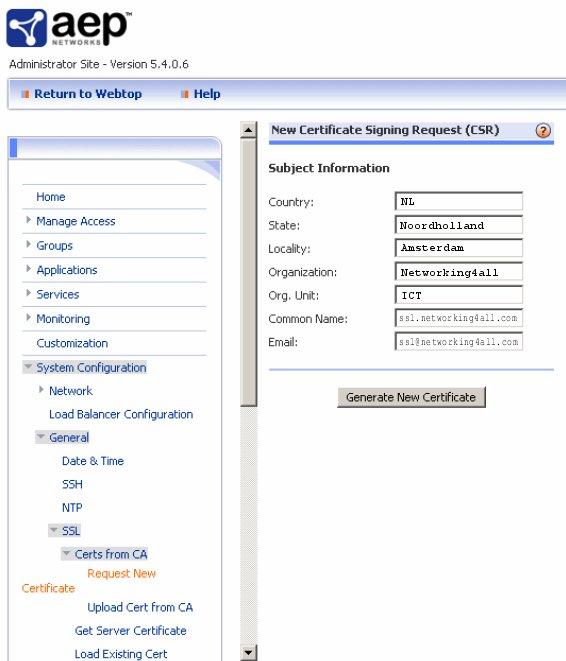AEP Netilla is a secure and widely used SSL VPN that gives a simple and affordable remote access to the enterprise. It gives efficient hardware maintenance processes, lesser power consumption for data center and enhanced business continuity benefits in server virtualization deployments. In this article, we will go through the process of creating certificate signing request (CSR) in AEP Netilla.
Quick Steps to Generate the CSR for AEP Netilla SSL VPN
-
To generate the CSR, you have to open Netilla Admin and on the left side, browse System Configuration>General>SSL>certs from CA. Here you will find a “Request New Certificate”, just click on it.
- On the right side, you will see a box with “Subject Information” name. Here, you have to provide required information. Your common name should be the same as per domain name on which you want to take the certificate.
- Now, click on “Generate New Certificate” tab. Click on Request Content tab found on the left side where You will find the generated CSR.
Once Certificate signing Request (CSR) is generated, you should implement it during the process of order your SSL certificate. Now, CA will send the certificate via email and you should install it on AEP Netilla SSL VPN.