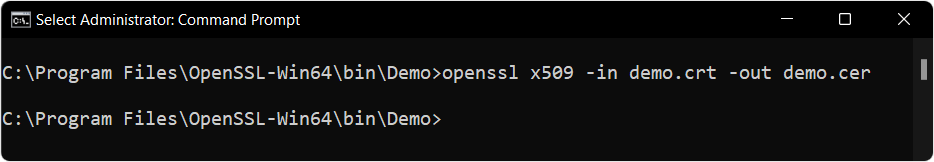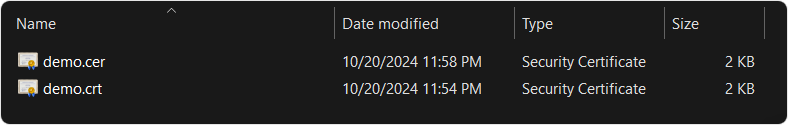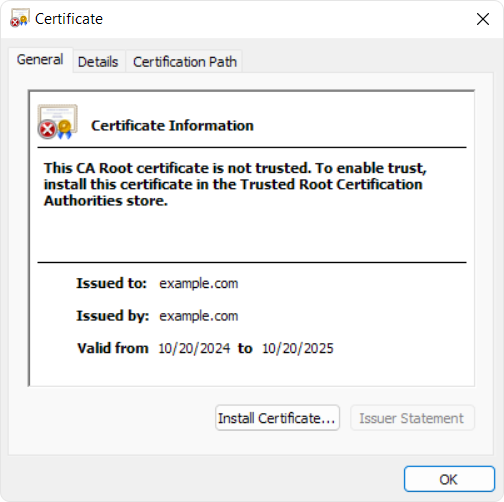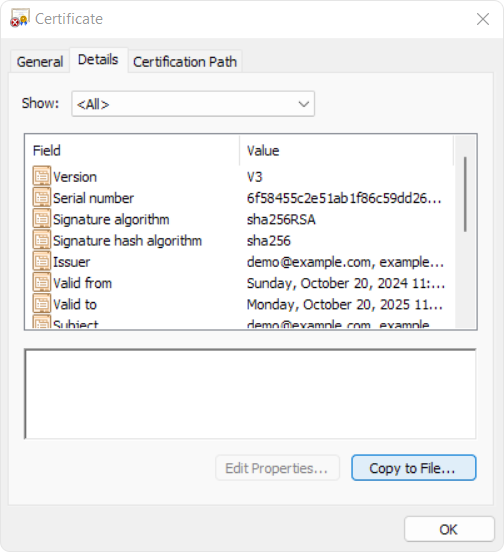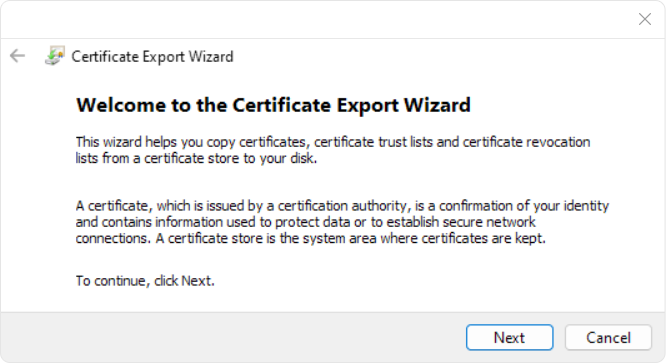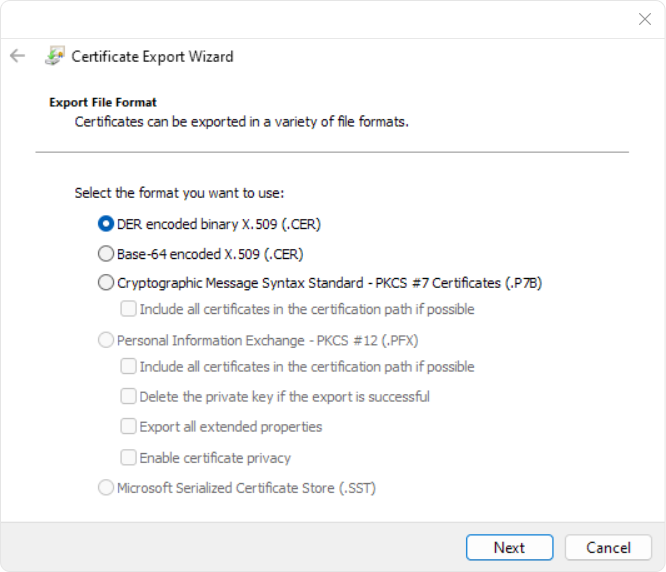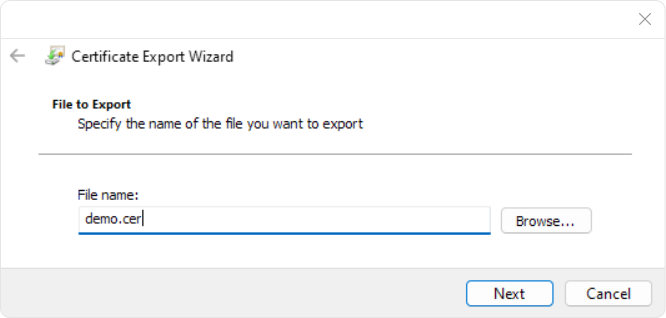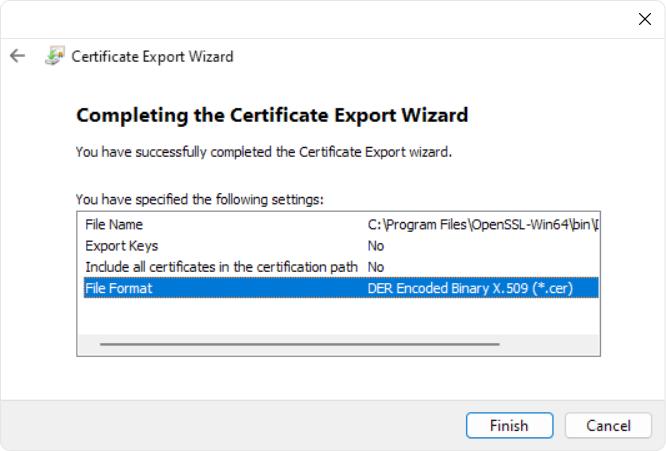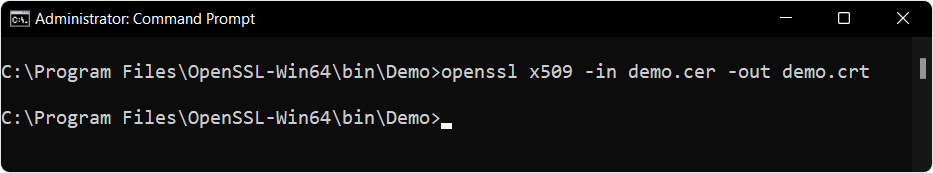For everybody managing SSL certificates, we should know the difference between CER and CRT files. What if you invested in an SSL certificate only to learn it won’t work with your server because it’s the wrong file extension? Folders with the following file extensions are two of the most common: .CER and .CRT, which can be confusing to beginners.
In this article, we will explain the differences between CER and CRT files and how to convert them both to ensure the safety of your websites.
What is a CER File?
A .CER file is a certificate file used to save SSL certificates between computers in order to gather secure information on the Internet during transmission. This is basically a public key, a digital signature, and information on the holder of the Certificate and the Certificate Authority (CA) that facilitated the issue of the certificate. Base64 or Binary .CER file is an encoded file with .CER extension conforming to the X.509 structure of public key certificates.
These files are important for establishing secure connections, such as with SSL/TLS for websites, as they help verify a website’s authenticity. This extension is most often associated with certificates in PEM (Privacy Enhanced Mail) format, which are text-based and can be easily read by humans. However, these .CER files can also exist in DER (Distinguished Encoding Rules) format, which is a binary encoding that is not human-readable.
What is CRT File?
A CRT file is also a certificate file that contains a public key and associated information about the certificate holder. The .CRT extension is also commonly used for certificates issued by various certificate authorities (CAs) and is encoded in PEM or DER formats like .CER files.
The purpose of a .CRT file is the same as that of a .CER file. As for general similarities, both offer protection for online communication over the Internet since the parties concerned are assured of their authenticity. Such files are used in SSL/TLS certificates for websites, email encryption, or other types of data transmission.
Difference Between .CER and .CRT
There is technically no difference between .CER and .CRT files. Both of these serve the same purpose in digital certificates. However, there are a few minor differences, like
- File Extensions: The most noticeable difference is the file extensions themselves: CER and CRT. This might seem insignificant, but it can cause compatibility issues with certain software or systems.
- Usage and Convention: While both file types contain the same information, the CER extension is often used for security files installed in various operating systems. CRT is frequently associated with certificates that are specifically part of SSL/TLS implementations.
- Operating System Compatibility: Some operating systems have preferences for one format over the other. For instance, Windows systems might prefer CER files, while UNIX/Linux systems prefer CRT files.
Regardless of these differences, the two formats are often interchangeable, and many systems can accept either file type without issue.
X.509 Certificate Filename Extensions
Technically, all the SSL certificates are known as X.509 certificates. Thus, the information on filename extensions used with X.509 certificates become critical if one deals with digital certificates. Besides .CER and .CRT, you may also encounter other extensions such as:
- .pem: Privacy Enhanced Mail files are base64 encoded certificates and can contain certificates and secret keys.
- .p12/.pfx: These files are often used to import and export certificates in Windows environments. They contain the full certificate chain, including both public and private keys.
- .cer, .crt, and .der: These files are often used for certificates. While. der is typically used in binary format, it’s also common to find certificates encoded in Base64, such as with .pem files
- .p7b and. p7c: These files do not contain any private keys but rather contain certificate chain, and CRLs (certificate revocation lists) Signed Data structure with no data.
How to Convert CRT to CER?
Converting a .CRT file to a .CER file is quite simple and can be done via two different methods.
Method A: Using OpenSSL
- Download and install OpenSSL from the official website or use a package manager.
- Now open the Command Prompt in Administrator mode or Terminal with root privilege.
- For the next step, you need to use the “cd” command to go to the directory containing your .crt file.
-
Then, you will enter the following command to convert the .crt file to a .cer file:
openssl x509 -in yourfile.crt -out yourfile.cer
Change the name of “yourfile.crt” with your actual .crt file and “yourfile.cer” with the name for the converted file.
-
Check your directory to ensure that the .cer file has been created.
Method B: Using GUI (Graphical User Interface)
If you are more comfortable with GUI mode than the command line option, then feel free to follow this method.
-
Double-click on your .CRT certificate file
-
Move to the “Details” tab and click on “Copy to File” option
-
Once clicked, a wizard will be opened. Just follow the on-screen instructions by clicking on “Next”
-
Select the file format you prefer; in this case, we will go with .CER and click on “Next”
-
Give a new file name and click on “Next”
-
Once done click on “finish” to end the wizard
How to Convert CER to CRT?
For converting .CER file to. In the CRT file, the steps remain the same as above, with just a slight change in the command. Follow steps 1 to 3 from above, and locate your .CER file, then
Enter this command to convert the .cer file to a .crt file:
openssl x509 -in yourfile.cer -out yourfile.crt
Once again, replace ‘yourfile.cer’ and ‘yourfile.crt’ with the corresponding file names.
Once done, check your directory to see if the files are successfully converted.
Why Do You Need to Convert .CER to .CRT Or .CRT to .CER?
The need for this conversion can depend on various factors like
- Compatibility: Different software applications and operating systems may prefer one format over the other. Unix-based systems are preferred .CRT files while, on the other hand, windows servers utilize .CER file extension. If you encounter such compatibility issues, then converting the file extension may solve the problem.
- Different Encoding Formats: While the file extension does not explicitly dictate the encoding, CER files are mostly base64-encoded binary files, and CRT files are base64-encoded ASCII files. So, converting between these file formats can make them easier to handle and use for specific needs.
Apart from this, there can be several trivial reasons for converting the file formats, including maintaining uniformity across platforms or adhering to the organization’s security policies, which can dictate only certain types of file formats to be used for digital certificates.
Conclusion
To wrap things up, .CER and .CRT files might look like they’re doing the same job in the world of digital security, but knowing the differences between them can really make a difference. If you’re handling online security, being able to convert between these formats is a useful skill. By using the steps, we discussed here, you can easily keep your certificates organized and ensure that your online communications stay secure and reliable.